I need to position a top-level object so that it always remains in a position relative to another top-level object. As an example, the rectangle in the image below should stick to the "front" of the ellipse:

When rotated 180 degrees, it should look like this:
Instead, the position of the rectangle is incorrect:
Please run the example below (the use of QGraphicsScene is for demonstration purposes only, as the actual use case is in physics).
#include <QtWidgets>
class Scene : public QGraphicsScene
{
Q_OBJECT
public:
Scene()
{
mEllipse = addEllipse(0, 0, 25, 25);
mEllipse->setTransformOriginPoint(QPointF(12.5, 12.5));
QGraphicsLineItem *line = new QGraphicsLineItem(QLineF(0, 0, 0, -12.5), mEllipse);
line->setPos(12.5, 12.5);
mRect = addRect(0, 0, 10, 10);
mRect->setTransformOriginPoint(QPointF(5, 5));
line = new QGraphicsLineItem(QLineF(0, 0, 0, -5), mRect);
line->setPos(5, 5);
connect(&mTimer, SIGNAL(timeout()), this, SLOT(timeout()));
mTimer.start(5);
}
public slots:
void timeout()
{
mEllipse->setRotation(mEllipse->rotation() + 0.5);
QTransform t;
t.rotate(mEllipse->rotation());
qreal relativeX = mEllipse->boundingRect().width() / 2 - mRect->boundingRect().width() / 2;
qreal relativeY = -mRect->boundingRect().height();
mRect->setPos(mEllipse->pos() + t.map(QPointF(relativeX, relativeY)));
mRect->setRotation(mEllipse->rotation());
}
public:
QTimer mTimer;
QGraphicsEllipseItem *mEllipse;
QGraphicsRectItem *mRect;
};
int main(int argc, char** argv)
{
QApplication app(argc, argv);
QGraphicsView view;
view.setHorizontalScrollBarPolicy(Qt::ScrollBarAlwaysOff);
view.setVerticalScrollBarPolicy(Qt::ScrollBarAlwaysOff);
view.setRenderHints(QPainter::Antialiasing | QPainter::SmoothPixmapTransform);
view.setScene(new Scene);
view.resize(200, 200);
view.show();
return app.exec();
}
#include "main.moc"
Note that the position of the rectangle is not always the same, but it should always remain in the same position relative to the ellipse. For example, it may start off in this position:
But it should stay in that relative position when rotated:

