So what I am trying to do is create this: 
I am using a gridbag layout and here is what I have so far:
public class board {
public static void addComponentsToPane(Container pane) {
pane.setLayout(new GridBagLayout());
GridBagConstraints c = new GridBagConstraints();
JPanel leftTop = new JPanel();
leftTop.setPreferredSize(new Dimension(251,300));
leftTop.setBackground(Color.black);
c.fill = GridBagConstraints.HORIZONTAL;
c.gridx = 0;
c.gridy = 0;
pane.add(leftTop, c);
JPanel middleTop = new JPanel();
middleTop.setPreferredSize(new Dimension(251,200));
middleTop.setBackground(Color.green);
c.fill = GridBagConstraints.HORIZONTAL;
c.gridx = 1;
c.gridy = 0;
pane.add(middleTop, c);
JPanel rightTop = new JPanel();
rightTop.setPreferredSize(new Dimension(251,600));
rightTop.setBackground(Color.blue);
c.fill = GridBagConstraints.HORIZONTAL;
c.gridx = 2;
c.gridy = 0;
pane.add(rightTop, c);
JPanel leftBottom = new JPanel();
leftBottom.setPreferredSize(new Dimension(251,300));
leftBottom.setBackground(Color.red);
c.fill = GridBagConstraints.HORIZONTAL;
c.gridx = 0;
c.gridy = 1;
pane.add(leftBottom, c);
JPanel middleBottom = new JPanel();
middleBottom.setPreferredSize(new Dimension(251,400));
middleBottom.setBackground(Color.yellow);
c.fill = GridBagConstraints.HORIZONTAL;
c.gridx = 1;
c.gridy = 1;
pane.add(middleBottom, c);
}
private static void createAndShowGUI() {
JFrame frame = new JFrame("GridBagLayoutDemo");
frame.setDefaultCloseOperation(JFrame.EXIT_ON_CLOSE);
addComponentsToPane(frame.getContentPane());
frame.pack();
frame.setVisible(true);
}
public static void main(String[] args) {
javax.swing.SwingUtilities.invokeLater(new Runnable() {
public void run() {
createAndShowGUI();
}
});
}
}
It creates something like: 
How would I push up the panels so they are touching each other like in my first picture. I looked through the GridBagConstraints but I could not find anything that looked like it would work. Thanks!
