I'm trying to plot a multiple group histogram with overlaid line, but I cannot get the right scaling for the histogram. For example:
ggplot() + geom_histogram(data=df8,aes(x=log(Y),y=..density..),binwidth=0.15,colour='black') +
geom_line(data = as.data.frame(pdf8), aes(y=pdf8$f,x=pdf8$x), col = "black",size=1)+theme_bw()
produces the right scale. But when I try to perform fill according to groups, each group is scaled separately.
ggplot() + geom_histogram(data=df8,aes(x=log(Y),fill=vec8,y=..density..),binwidth=0.15,colour='black') +
geom_line(data = as.data.frame(pdf8), aes(y=pdf8$f,x=pdf8$x), col = "black",size=1)+theme_bw()
How would I scale it so that a black line is overlaid over the histogram and on the y axis is density?