I want to open a PDF file in my application but something goes wrong everytime. Yeah , I watched many topics about it, however none of them helped me.
Here are some photos of the error:

btn3.setOnClickListener(new View.OnClickListener() {
@Override
public void onClick(View v) {
//startActivity(new Intent(MainActivity.this, Activity2.class));
File file = null;
file = new File(Environment.getExternalStorageDirectory() + "/raw/" + "tirepressuremonitoringsystem3.pdf");
Toast.makeText(getApplicationContext(), file.toString() , Toast.LENGTH_LONG).show();
if(file.exists()) {
Intent target = new Intent(Intent.ACTION_VIEW);
target.setDataAndType(Uri.fromFile(file), "application/pdf");
target.setFlags(Intent.FLAG_ACTIVITY_NO_HISTORY);
Intent intent = Intent.createChooser(target, "Open File");
try {
startActivity(intent);
} catch (ActivityNotFoundException e) {
// Instruct the user to install a PDF reader here, or something
}
}
else
Toast.makeText(getApplicationContext(), "File path is incorrect." , Toast.LENGTH_LONG).show();
}
}
);
Maybe the error is that I put these files in /raw ? Should I store them in assest folder instead?