I've been trying to use JavaScript and jQuery to validate or to auto-fill forms inside ng-view.
I've read several articles like:
AngularJS ng-view not loading js jquery bxslider is not working with templates inside ng view Angularjs does not load scripts within ng-view
I have an app with has a master index page that display another page content through ng-view
page (A) - display data from the database. page (b) - fill-out form page where I have my JavaScript and jQuery validation.
So far if I put jQuery after AngularJs my ng-view works and it displays data from the database correctly, but my JavaScript doesn't work. If I do the opposite, including jQuery before AngularJs, my javascript works but page (a) gets this error message: