I have been studying vb.net for a couple of months now and I want to try something new. I have this sample project to try. It is a web browser and I want that if a button will be clicked, a video will play immediately.
This is what my application looks like currently when I run the program:
Is it possible to store an mp4 file in my Visual Studio project so I can play the video in my app without streaming or opening a local file?

See the above picture. The .ico file is stored in my project, so when the icon is used, it appears automatically since it is saved in the application. I wanted the same thing for my mp4 file. How to do it? Or where should it be saved? Is it even possible or probable?
I have searched a lot and I got these: stackoverflow question and microsoft tutorial. But none of these gives the answer of my question.