This is a sample code, may be not a 100%. Try once and let me know, if I can improve it according to your scenario then definitely will do.
Assuming that you are using an XWPFDocument document class
ExtendedProperties ep = document.getProperties().getExtendedProperties();
int numberOfLines = ep.getUnderlyingProperties().getLines());
The code mentioned above will give you a count of lines in the document, match it with the number of lines you are putting into the document.
For Example:-
Suppose numberOfLines returns 50.
Check the number of lines you are printing in the document using a counter, if you feel the paragraph has arrived and the line count is almost 40, put a break there.
ExtendedProperties ep = document.getProperties().getExtendedProperties();
int numberOfLines = ep.getUnderlyingProperties().getLines());
XWPFDocument document = new XWPFDocument();
XWPFParagraph paragraph = document.createParagraph();
XWPFRun run = paragraph.createRun(); //create new run Page n
run.setText("TITLE");
//……………………………Your Logic here……………………………//
run.addCarriageReturn(); //separate previous text from break
run.addBreak(BreakType.PAGE); //Break the page
run.addBreak(BreakType.WORD_WRAPPING); //cancels effect of page break
WXPFRun run2 = paragraph.createRun(); //create a new run for pane n+1
Hope it helps to get close to what you need.
Thanks