I have two UIViews inside my UIView. Here is my view:
On textfield focused, keyboard is shown and keyboard hides my textield. I want to move whole TextField View up before keyboard. I've found code example here on stackoverflow: iPhone Keyboard Covers UITextField
This is the code:
- (void)textFieldDidBeginEditing:(UITextField *)textField
{
[self animateTextField: textField up: YES];
}
- (void)textFieldDidEndEditing:(UITextField *)textField
{
[self animateTextField: textField up: NO];
}
- (void) animateTextField: (UITextField*) textField up: (BOOL) up
{
const int movementDistance = 80; // tweak as needed
const float movementDuration = 0.3f; // tweak as needed
int movement = (up ? -movementDistance : movementDistance);
[UIView beginAnimations: @"anim" context: nil];
[UIView setAnimationBeginsFromCurrentState: YES];
[UIView setAnimationDuration: movementDuration];
self.view.frame = CGRectOffset(self.view.frame, 0, movement);
[UIView commitAnimations];
}
I'm trying to implement this but I am having trouble with it. Can someone explain how to properly do that?