I am searching for a string using below code
For x = 2 To lastrow
If Sheets("sheet1").Cells(x, 3) = TFMODE Then
.......
'TFMODE is the string discussed
'This particular string "TFMODE" is randomly recurring throughout
'sheet in column 3.
I need to know position for a particular string in sheet1 Then autofill data which is beneath that string position in sheet2