It's a Chrome bug. See this simplified snippet:
.flex {
display: flex;
flex-flow: column wrap;
max-height: 200px;
background: red;
justify-content: space-between;
margin: 10px 0;
}
.big, .small {
background: blue;
margin: 10px;
}
.big {
height: 75px;
}
.small {
height: 50px;
}
<div class="flex">
<div class="small"></div>
<div class="small"></div>
<div class="big"></div>
<div class="big"></div>
</div>
<div class="flex">
<div class="big"></div>
<div class="big"></div>
<div class="small"></div>
<div class="small"></div>
</div>
With max-height on the flex container, the flex items are forced to wrap into two columns.
On Chrome, each column has a different height, and the height of the flex container is the height of the last column.
This contradicts the spec, because all flex lines (columns, in this case) must have the same main size (height, in this case):
6. Flex Lines
The main size of a line is always the same as the main size
of the flex container’s content box.
This bug is probably due to that first the main size of the flex container is determined, and then flex items are arranged into flex lines
9. Flex Layout Algorithm
- Determine the main size of the flex container using the rules of the formatting context in which it participates.
- Collect flex items into flex lines
However, according to the block layout, an auto height depends on the content. So determining it before arranging the content seems not well defined.
To fix it, I suggest using wrapping each column inside a flex item of a row flex container.
.flex {
display: flex;
flex-direction: row;
background: red;
margin: 10px 0;
}
.col {
flex: 1;
display: flex;
flex-flow: column wrap;
justify-content: space-between;
}
.big, .small {
background: blue;
margin: 10px;
}
.big {
height: 75px;
}
.small {
height: 50px;
}
<div class="flex">
<div class="col">
<div class="small"></div>
<div class="small"></div>
</div>
<div class="col">
<div class="big"></div>
<div class="big"></div>
</div>
</div>
<div class="flex">
<div class="col">
<div class="big"></div>
<div class="big"></div>
</div>
<div class="col">
<div class="small"></div>
<div class="small"></div>
</div>
</div>