I am going through an html structure to get a value I need. It appears to be a "NamedNodeMap" and I have gotten as far as this call:
ui.handle.attributes.getNamedItem("data-value")
which when printed in chromes console shows this:
data-value="12:00 AM"
->"12:00 AM"
I need to get the "12:00 AM" as a value, string, anything will work. I just dont know how to get it. .value on the end of my call does not work, i also tried .text and many other things.
Heres what the ui object looks like before i expand handle and attributes:
and then after:

html markup: