I am practicing ruby on rails by using rails guides. In the section 5.13 Deleting Articles they are showing how to create the delete (destroy) functionality. I followed the steps correctly, but the delete confirmation dialogue isn't shown and the articles are not getting deleted. When I checked the chrome developer tools, "jquery" and "jquery_ujs" is not included and the "default.js" is empty. I am running ruby on rails on windows 7.
This is my articles controller,
class ArticlesController < ApplicationController
def index
@articles = Article.all
end
def show
@article = Article.find(params[:id])
end
def new
@article = Article.new
end
def edit
@article = Article.find(params[:id])
end
def create
@article = Article.new(article_params)
if @article.save
redirect_to @article
else
render 'new'
end
end
def update
@article = Article.find(params[:id])
if @article.update(article_params)
redirect_to @article
else
render 'edit'
end
end
def destroy
@article = Article.find(params[:id])
@article.destroy
redirect_to articles_path
end
private
def article_params
params.require(:article).permit(:title, :text)
end
end
And this is view (app/views/articles/index.html.erb)
<h1>Listing Articles</h1>
<%= link_to 'New article', new_article_path %>
<table>
<tr>
<th>Title</th>
<th>Text</th>
<th colspan="3"></th>
</tr>
<% @articles.each do |article| %>
<tr>
<td><%= article.title %></td>
<td><%= article.text %></td>
<td><%= link_to 'Show', article_path(article) %></td>
<td><%= link_to 'Edit', edit_article_path(article) %></td>
<td><%= link_to 'Destroy', article_path(article),
method: :delete,
data: { confirm: 'Are you sure?' } %></td>
</tr>
<% end %>
</table>
And this part of the tutorial is used creating this delete/destroy functionality.
Edit: I didn't edit any js file, because the said tutorial didn't say to alter any js file at this point, but as someone asked in the comment so I'm adding the js file, this is how the application.js looks.
// This is a manifest file that'll be compiled into application.js, which will include all the files
// listed below.
//
// Any JavaScript/Coffee file within this directory, lib/assets/javascripts, vendor/assets/javascripts,
// or any plugin's vendor/assets/javascripts directory can be referenced here using a relative path.
//
// It's not advisable to add code directly here, but if you do, it'll appear at the bottom of the
// compiled file.
//
// Read Sprockets README (https://github.com/rails/sprockets#sprockets-directives) for details
// about supported directives.
//
//= require jquery
//= require jquery_ujs
//= require turbolinks
//= require_tree .
Edit 2: (edited after @NitishParkar's comments)
As I was following the Rails Guide, when I reached to this point, where the CRUD portion is completed for the articles controller. This is how the listed articles and the links to "show", "edit" and "destory" looked.
When I inspected the source for the first destroy(delete) link, it looked like this: <a data-confirm="Are you sure?" rel="nofollow" data-method="delete" href="/articles/1">Destroy</a>
But when I clicked it, it didn't show any confirmation dialog box and the browser jumped to http://localhost:3000/articles/1 and the article wasn't deleted.