I want to change the position of the action bar content (Computer,Gamepad..) like in this photo, under the action bar.
In my application the content start at the top of the screen.
Thanks
I want to change the position of the action bar content (Computer,Gamepad..) like in this photo, under the action bar.
In my application the content start at the top of the screen.
Thanks
You want to use: android:orderInCategory="100"
The higher the number, the further down it is on the list. Go by 100's
Example:
<menu
xmlns:android="http://schemas.android.com/apk/res/android"
xmlns:app="http://schemas.android.com/apk/res-auto"
xmlns:tools="http://schemas.android.com/tools"
tools:context=".MainActivity">
<item
android:id="@+id/action_date"
android:icon="@mipmap/ic_event"
android:orderInCategory="100"
android:title="Date Change"
app:showAsAction="never"/>
<item
android:id="@+id/action_search"
android:icon="@mipmap/ic_search"
android:orderInCategory="200"
android:title="Search"
app:showAsAction="never"/>
</menu>
Here is the answer for your question, so you just cant because of Material Design