I have a Select input, and 2 text fields right next to each other in Bootstrap grid as follows
<div class="form-group form-group-lg error_container dob_container">
<label for="field01" class="control-label column">Date of Birth</label>
<div class="col-xs-12 col-sm-12 col-md-12 col-lg-12">
<div class="row">
<div class="col-xs-5 remColPad removeRight">
<select id="field01" class="form-control input-lg col-sm-12">
<option value="">Month</option>
<option value="January">January</option>
<option value="February">February</option>
<option value="March">March</option>
<option value="April">April</option>
</select>
</div>
<div class="col-xs-3 remColPad">
<input id="day01" maxlength="2" type="text" name="day01" value="" class="form-control input-lg day_field col-sm-12" placeholder="DD" />
</div>
<div class="col-xs-4 remColPad">
<input id="year01" maxlength="4" type="text" name="year01" value="" class="form-control input-lg year_field col-sm-12" placeholder="YYYY"/>
</div>
</div>
</div>
</div>
The issue is that, the input elements won't span across the entire width of the outer grid and there is always a gap on the right side. Especially in sm mode - where the elements are not clearly seen because of the gap. How can I fix this?
JSFiddle - http://jsfiddle.net/6ydh5mrj/
I think it might be because of the negative margin I'm putting in there to make the input elements stick to each other. If that is so, is there a workaround?