I am getting "Not enough storage is available to complete this operation." error while trying to add data (20K records) in jqGrid. This issue is occurring in IE 9.

Code:
//This line adds 20k records to the jqgrid
$.when(GetDataBySelectedCode())
.done(function (ResultData) {
if (ResultData!= null) {//able to get result here
BindDataInGridNoLimit(ResultData);
}
}).fail(function (xhr, textStatus, errorThrown) {
if (textStatus != 'abort') {
//todo: error message
}
});
function BindDataInGridNoLimit(data)
{
DataGrid[0].addJSONData(data);//fails while adding data
}
Call Stack
Environment:
- ASP.NET Web Forms, Visual Studio 2012, jqGrid 4.6.0, IE 9, jquery 1.11.1
- In jqGrid, I have not enabled paging as it is the requirement from end users.
Observations:
a) The same code with 20K records works fine in Chrome. b) The same code with few hundreds of records works fine in IE 9.
Question:
Is this issue related to jqgrid and IE 9 combination? How to fix this issue?
Any suggestions / solutions are appreciated.