I've recently switched to IPython Notebook 3 (3.1.0-cbccb68 to be exact), the Anaconda version. Previously when I typed a function and opened a parenthesis like this:
time.sleep()
and if the cursor was between the parentheses then I would get a contextual overlay menu that displayed the function arguments. Now I don't see it, and although I've searched, I can't find out how I can turn on this functionality.