We can also use space in a char class, in an expression similar to one of these:
(?!^[ ]*$)^\S+$
(?!^[ ]*$)^\S{1,}$
(?!^[ ]{0,}$)^\S{1,}$
(?!^[ ]{0,1}$)^\S{1,}$
depending on the language/flavor that we might use.
Test
using System;
using System.Text.RegularExpressions;
public class Example
{
public static void Main()
{
string pattern = @"(?!^[ ]*$)^\S+$";
string input = @"
abcd
ABCD1234
#$%^&*()_+={}
abc def
ABC 123
";
RegexOptions options = RegexOptions.Multiline;
foreach (Match m in Regex.Matches(input, pattern, options))
{
Console.WriteLine("'{0}' found at index {1}.", m.Value, m.Index);
}
}
}
If you wish to simplify/modify/explore the expression, it's been explained on the top right panel of regex101.com. If you'd like, you can also watch in this link, how it would match against some sample inputs.
RegEx Circuit
jex.im visualizes regular expressions: