I would like to plot a time series using bar charts and have the Bin Width set to 0.9. I cannot seem to be able to do that however. I have searched around but could not find anything helpful so far. Is this a limitation if the stat="identity ?
Here is a sample data and graph. Cheers !
time <- c('2015-06-08 00:59:00','2015-06-08 02:48:00','2015-06-08 06:43:00','2015-06-08 08:59:00','2015-06-08 10:59:00','2015-06-08 12:59:00','2015-06-08 14:58:00','2015-06-08 16:58:00','2015-06-08 18:59:00','2015-06-08 20:59:00','2015-06-08 22:57:00','2015-06-09 00:59:00','2015-06-09 01:57:00','2015-06-09 03:22:00','2015-06-09 06:14:00','2015-06-09 08:59:00','2015-06-09 10:59:00','2015-06-09 12:59:00','2015-06-09 14:59:00','2015-06-09 16:59:00','2015-06-09 18:59:00','2015-06-09 20:59:00','2015-06-09 22:58:00','2015-06-10 00:57:00','2015-06-10 02:34:00','2015-06-10 04:45:00','2015-06-10 06:24:00','2015-06-10 08:59:00','2015-06-10 10:59:00','2015-06-10 12:59:00','2015-06-10 14:59:00','2015-06-10 16:59:00','2015-06-10 18:59:00','2015-06-10 20:58:00','2015-06-10 22:52:00','2015-06-11 00:59:00','2015-06-11 02:59:00','2015-06-11 04:59:00','2015-06-11 06:59:00','2015-06-11 08:59:00','2015-06-11 10:59:00','2015-06-11 12:59:00','2015-06-11 14:59:00','2015-06-11 16:58:00','2015-06-11 18:58:00','2015-06-11 20:56:00','2015-06-11 21:49:00','2015-06-12 00:59:00','2015-06-12 02:59:00','2015-06-12 04:20:00','2015-06-12 08:55:00','2015-06-12 10:55:00','2015-06-12 12:59:00','2015-06-12 14:59:00','2015-06-12 16:59:00','2015-06-12 18:59:00','2015-06-12 20:55:00','2015-06-12 22:50:00','2015-06-13 00:16:00','2015-06-13 12:59:00','2015-06-13 14:35:00','2015-06-13 16:56:00','2015-06-13 18:59:00','2015-06-13 20:59:00','2015-06-13 22:44:00','2015-06-13 23:19:00','2015-06-14 08:53:00','2015-06-14 10:14:00','2015-06-14 12:59:00','2015-06-14 14:59:00','2015-06-14 16:56:00','2015-06-14 18:58:00','2015-06-14 20:57:00','2015-06-14 22:31:00','2015-06-14 23:59:00')
count <- c(59,63,9,13,91,80,97,210,174,172,167,74,43,18,18,29,136,157,126,170,188,135,207,216,163,163,126,111,172,213,209,265,203,205,195,201,171,157,153,176,187,252,227,223,171,162,146,161,136,124,155,239,233,157,158,125,138,45,45,1,2,6,6,46,48,4,1,1,12,56,65,122,81,110,42)
level <- c('low','low','low','low','low','low','low','high','normal','normal','normal','low','low','low','low','low','low','normal','low','normal','normal','low','high','high','normal','normal','low','low','normal','high','high','high','high','high','normal','high','normal','normal','normal','normal','normal','high','high','high','normal','normal','low','normal','low','low','normal','high','high','normal','normal','low','low','low','low','low','low','low','low','low','low','low','low','low','low','low','low','low','low','low','low')
DF = data.frame(time, count, level)
DF$time = as.POSIXct(DF$time)
ggplot(DF, aes(x=time, y=count, fill=level), width=0.9) +
geom_bar(stat="identity") +
scale_x_datetime(labels = date_format("%D"), breaks = date_breaks("day")) +
xlab("myXlabel") +
ylab("myYlabel") +
ggtitle("myTitle")