I'm trying to create new console project in my Visual Studio 2012. It gives me this error. After I click OK, it ends up I only have the .sln file, not even any .csproj file.
Steps: 1. File -> New -> Project 2. Fill the project name, project location path. Press OK 3. Get this error 4. Inside the project location path, there is only the .sln file and one empty folder.
I expect it to have at least generated .csproj, if there's anything wrong with the build, at least I can edit it in the .csproj file. But now nothing is generated, what is exactly wrong?
How to fix this?