I have launched Amazon EC2 instance of "m3.large" type. According to this page, m3.large should have 2vCPUs, 7.5GiB Memory and 1x32GB SSD Storage.
But df -ah returns following results. It seems that the instance lacks the volume.
Filesystem Size Used Avail Use% Mounted on
/dev/xvda1 7.9G 797M 6.7G 11% /
proc 0 0 0 - /proc
sysfs 0 0 0 - /sys
devpts 0 0 0 - /dev/pts
tmpfs 3.6G 0 3.6G 0% /dev/shm
none 0 0 0 - /proc/sys/fs/binfmt_misc
Are there any process required to use full storage?