There are some ways to have subtitle in a CollapsingToolbarLayout.
- Have a
TextView inside your CollapsingToolbarLayout, but then only title would be your Toolbar's title when CollapsingToolbarLayout is collapsed, no third-party library is needed.
- Use my library: collapsingtoolbarlayout-subtitle.
 .
.
Use it like you would on any CollapsingToolbarLayout, and add subtitle attribute to it:
<android.support.design.widget.CoordinatorLayout
xmlns:android="http://schemas.android.com/apk/res/android"
xmlns:app="http://schemas.android.com/apk/res-auto"
android:layout_width="match_parent"
android:layout_height="match_parent">
<android.support.design.widget.AppBarLayout
android:layout_width="match_parent"
android:layout_height="wrap_content">
<com.hendraanggrian.widget.SubtitleCollapsingToolbarLayout
android:id="@+id/subtitlecollapsingtoolbarlayout"
android:layout_width="match_parent"
android:layout_height="wrap_content"
app:contentScrim="?colorPrimary"
app:layout_scrollFlags="scroll|exitUntilCollapsed"
app:subtitle="CollapsingToolbarLayout"
app:title="Subtitle">
<!-- collapsing toolbar content goes here -->
<android.support.v7.widget.Toolbar
android:layout_width="match_parent"
android:layout_height="?actionBarSize"
app:layout_collapseMode="pin"/>
</com.hendraanggrian.widget.SubtitleCollapsingToolbarLayout>
</android.support.design.widget.AppBarLayout>
<!-- content goes here -->
</android.support.design.widget.CoordinatorLayout>
Oh and about that back arrow on Toolbar, I usually set it by using ?homeAsUpIndicator in xml:
<android.support.v7.widget.Toolbar
...
app:navigationIcon="?homeAsUpIndicator"/>
Hope it helps.