Before I start, I just want to make sure there isn't a misunderstanding. This is not what I'm looking.
I created two interactive drop-down menus that show different sections according to your selection from their drop-down menu. Content is hidden until selected from drop-down menu lists. Everything works as planned but I'd like to add some enhancements but I don't know how to accomplish them.

Current behavior:
- When an option is selected from either drop-down menu list, the other drop-down menu list goes back to its default blank selection
- When an option is selected from either drop-down menu list, it will show a
<div class="headline">which contains sub<div class="headline_box>'s - When hovering your cursor over each
<div class="headline_box>, the background color will change as a visual feedback - When clicking on any
<div class="headline_box>, an in-browser pop-up window will show up for more details. I am using Highslide JS to accomplish this.

- I have several instances when an option (from "items" drop-down menu) falls into several categories. When the option is selected, it currently shows one category only, as coded. So I'd like to have a single option show all the appropriate categories. Take for instance 'apple', it would fall into "reds", "greens", and "fruits"--my current workaround is having three "apple" options under the items drop-down list but each one has a different value (inside
<select id="item-filter">) - When an option is selected from the items drop-down menu; it will highlight the result by using the background color used when the cursor is hovering. This highlight is temporary, after it's been clicked it should go back to a blank background color.
Code:
Individual files: HTML, CSS, JS
(To view external files such as CSS, JS -- click on "Settings" at top of the page)