This is how my layout looks. And the respective code for the same is given below.
<?xml version="1.0" encoding="utf-8"?>
<android.support.v7.widget.CardView xmlns:card_view="http://schemas.android.com/apk/res-auto"
xmlns:android="http://schemas.android.com/apk/res/android"
android:id="@+id/card_view"
android:layout_gravity="center"
android:layout_width="match_parent"
android:layout_height="280dp"
card_view:cardElevation="8dp"
card_view:cardUseCompatPadding="true">
<RelativeLayout
xmlns:tools="http://schemas.android.com/tools"
android:layout_width="match_parent"
android:layout_height="match_parent"
android:gravity="bottom">
<TextView
android:layout_width="wrap_content"
android:layout_height="wrap_content"
android:textAppearance="?android:attr/textAppearanceSmall"
android:text="Small Text"
android:id="@+id/postTime"
android:layout_above="@+id/linearLayout"
android:layout_alignParentEnd="true"
android:layout_marginEnd="15dp"
android:layout_marginBottom="14dp" />
<TextView
android:layout_width="wrap_content"
android:layout_height="wrap_content"
android:textAppearance="?android:attr/textAppearanceLarge"
android:text="0"
android:id="@+id/score"
android:layout_marginEnd="20dp"
android:layout_alignParentTop="true"
android:layout_alignEnd="@+id/postTime"
android:layout_marginTop="34dp" />
<TextView
android:layout_width="wrap_content"
android:layout_height="wrap_content"
android:textAppearance="?android:attr/textAppearanceMedium"
android:id="@+id/postText"
android:layout_marginLeft="20dp"
android:gravity="center"
android:layout_alignBottom="@+id/postTime"
android:layout_alignParentLeft="true"
android:layout_toStartOf="@+id/likes"
android:layout_alignTop="@+id/score" />
<TextView
android:layout_width="wrap_content"
android:layout_height="wrap_content"
android:textAppearance="?android:attr/textAppearanceSmall"
android:text="0 likes"
android:id="@+id/likes"
android:layout_marginTop="19dp"
android:layout_below="@+id/score"
android:layout_alignEnd="@+id/postTime" />
<LinearLayout android:layout_alignParentBottom="true"
android:layout_marginBottom="6dp"
android:layout_width="match_parent"
android:layout_height="wrap_content"
android:orientation="horizontal"
android:id="@+id/linearLayout">
<ImageButton
android:layout_width="wrap_content"
android:layout_height="wrap_content"
android:id="@+id/plusTwoButton"
android:src="@drawable/fab_shadow_mini"
android:layout_marginLeft="20dp"
android:layout_marginRight="8dp"
android:layout_marginBottom="5dp"
android:background="@drawable/button_border"
/>
<ImageButton
android:layout_width="wrap_content"
android:layout_height="wrap_content"
android:id="@+id/plusOneButton"
android:layout_marginBottom="5dp"
android:src="@drawable/fab_shadow_mini"
android:layout_marginLeft="8dp"
android:layout_marginRight="8dp"
android:background="@drawable/button_border"
/>
<ImageButton
android:layout_width="wrap_content"
android:layout_height="wrap_content"
android:id="@+id/minusOneButton"
android:src="@drawable/fab_shadow_mini"
android:layout_marginLeft="8dp"
android:layout_marginRight="8dp"
android:layout_marginBottom="5dp"
android:background="@drawable/button_border"
/>
<ImageButton
android:layout_width="wrap_content"
android:layout_height="wrap_content"
android:id="@+id/minusTwoButton"
android:src="@drawable/fab_shadow_mini"
android:layout_marginLeft="8dp"
android:layout_marginRight="20dp"
android:layout_marginBottom="5dp"
android:background="@drawable/button_border"
/>
</LinearLayout>
<TextView
android:layout_width="wrap_content"
android:layout_height="wrap_content"
android:textAppearance="?android:attr/textAppearanceSmall"
android:id="@+id/coName"
android:layout_marginLeft="15dp"
android:layout_marginTop="5dp"
android:layout_alignParentTop="true"
android:layout_alignParentLeft="true" />
<TextView
android:layout_width="wrap_content"
android:layout_height="wrap_content"
android:textAppearance="?android:attr/textAppearanceSmall"
android:id="@+id/deName"
android:layout_marginTop="5dp"
android:layout_alignBottom="@+id/coname"
android:layout_toEndOf="@+id/coname"
android:layout_marginStart="29dp" />
<ImageButton
android:layout_width="wrap_content"
android:layout_height="wrap_content"
android:id="@+id/deleteButton"
android:layout_alignBottom="@+id/dename"
android:layout_alignRight="@+id/likes"
android:layout_alignEnd="@+id/likes"
android:background="@android:color/transparent"
android:src="@drawable/ic_delete_black_18dp" />
</RelativeLayout>
</android.support.v7.widget.CardView>
This layout is fine until the "postText" view's character count is under a certain limit (140). Now I want to accommodate more text to the same layout. Therefore I tried setting the height of the cardview and relative layouts to wrapcontent and setting minHeight on relative layout. As given here .
<android.support.v7.widget.CardView xmlns:card_view="http://schemas.android.com/apk/res-auto"
xmlns:android="http://schemas.android.com/apk/res/android"
android:id="@+id/card_view"
android:layout_gravity="center"
android:layout_width="match_parent"
android:layout_height="wrap_content"
card_view:cardElevation="8dp"
card_view:cardUseCompatPadding="true">
<RelativeLayout
xmlns:tools="http://schemas.android.com/tools"
android:layout_width="match_parent"
android:layout_height="wrap_content"
android:minHeight="280dp"
>
Doing this, I get the below result, the postTime and postText views are getting lost. How do I debug this? My goal is to make the cardview grow as the size of the text in postText textview.
Update :
The image showing two cards with texts that exceed the textview and that which is smaller than the textview.