From this SO: How to recover a dropped stash in Git?
I would like to convert this Linux command to the Windows equivalent or maybe this is command is syntacially correct for Windows, not sure about the $ and the | :
gitk --all $( git fsck --no-reflog | awk '/dangling commit/ {print $3}' )
I have tried running this cmd on my Windows Git Shell, Powershell and Cmd.exe, with my cd being a git directory, with Cmd.exe:
On Git Shell:
Which gives me the following error:

I have installed gawk: http://gnuwin32.sourceforge.net/packages/gawk.htm
And added C:\Program Files (x86)\GnuWin32\bin to my Path Environment Variables