I am running the same code from https://github.com/google/gcm with no customization yet. I used Android Studio 1.2.2 and JDK 1.8 and imported the project and when I run it wait for 5 mins then I see the following error.
I did search the web and I find very similar error but not exact on the Could not run Android emulator as could not initialize emulated framebufferHAX in Windows 7.
The error snippet for reference
C:\....\...\AppData\Local\Android\sdk\tools\emulator.exe -avd Nexus_5_API_22_x86 -netspeed full -netdelay none
Creating filesystem with parameters:
could not get wglGetExtensionsStringARB
could not get wglGetExtensionsStringARB
Size: 69206016
Block size: 4096
could not get wglGetExtensionsStringARB
could not get wglGetExtensionsStringARB
Blocks per group: 32768
could not get wglGetExtensionsStringARB
Inodes per group: 4224
could not get wglGetExtensionsStringARB
Inode size: 256
Journal blocks: 1024
could not get wglGetExtensionsStringARB
Label:
could not get wglGetExtensionsStringARB
getGLES1ExtensionString: Could not find GLES 1.x config!
Blocks: 16896
Block groups: 1
Failed to obtain GLES 1.x extensions string!
Reserved block group size: 7
Could not initialize emulated framebuffer
Created filesystem with 11/4224 inodes and 1302/16896 blocks
emulator: ERROR: Could not initialize OpenglES emulation, use '-gpu off' to disable it.