I'm trying to markup some HTML with schema.org microdata, however I'm getting an issue with my markup:
Here's my current HTML:
<div>
<h1>
<a href="example.com/1234">The name is here</a>
<small>(Some extra info)</small>
</h1>
Tons more content about the thing
</div>
What I want to do is describe the existence of the thing and its name and tried:
<div itemscope itemtype="http://schema.org/Thing">
<h1>
<a href="example.com/1234" itemprop="name">The name is here</a>
<small>(Some extra info)</small>
</h1>
Tons more content about the thing
</div>
But that gives me this incorrect metadata:
<div itemscope itemtype="http://schema.org/Thing">
<h1 itemprop="name">
<a href="example.com/1234">The name is here</a>
<small>(Some extra info)</small>
</h1>
Tons more content about the thing
</div>
But this is also incorrect as it incorrectly identifies (Some extra info) as part of the name (which it isn't):
In conclusion, is there a way to apply itemprop to an <a href=> link without it using the URL as the value for the property?