I have a file log.json that contains one line:
{"k":"caf\u00e9"}
I run the following code on Windows 7 SP1 x64 Ultimate:
import json
a = json.load(open('log.json', 'r'))
f = open('test.txt', 'w')
f.write(a['k'])
I don't have any issue.
When I run the same code on Max OS X 10.10 x64:
Traceback (most recent call last):
File "/Users/francky/Documents/workspace/test.py", line 4, in <module>
f.write(a['k'])
UnicodeEncodeError: 'ascii' codec can't encode character u'\xe9' in position 3: ordinal not in range(128)
How comes it works fine on Windows but not on OS X?
The versions of the Python interpreter as well as of the JSON Python package are the same on the two OS:
import json
import sys
print json.__version__
print(sys.version)
returns on OS X:
2.0.9
2.7.6 (default, Sep 9 2014, 15:04:36)
[GCC 4.2.1 Compatible Apple LLVM 6.0 (clang-600.0.39)]
and on Windows:
2.0.9
2.7.6 (default, Nov 10 2013, 19:24:24) [MSC v.1500 64 bit (AMD64)]
The culprit was PyDev, which used to use the Eclipse workspace or project setting "Text file encoding" and sets this as the Python default encoding (fixed in PyDev 3.4.0 and after).
and to support some non-ASCII characted I had switched Python file to UTF-8:
which caused Python's sys.getdefaultencoding() to be UTF-8: