I've been trying to use the various Instruments provided in Xcode to check for memory leaks and some lag I get when using my Application.
However, despite looking at several tutorials. I keep getting an error every time I try to use Xcode. When starting the tests, I am greeted by a panel prompting me to pick an instrument.

After picking the Time Profiler, I hit Choose, and am immediately prompted by the following screen:
This usually isn't what I see in any of the tutorials. And it's also where the problem starts. No matter what I pick, or what Instrument I choose to import data with, I always get the following errors:
I was told I should reinstall Xcode. So after removing the Application, and reinstalling it, I tried again. Same error.
I've tried looking for solutions online as well. All I found was this similar SO Question , which had no answer to it.
Does anyone know why this is occurring, and what I can do to resolve it?