Chrome has native date picker for <input type="date">:
I like it, and it's totally ok with me to have it work only in chrome.
The question is how can I invoke date picker for this input field in javascript?
Normally there is only input field until user focus it and click little black triangle to open small calendar. I want to open it from javascript.
I would like to avoid 3rd party date picker implementations if possible.
I've tried element.focus(), element.click(), etc.