There's an overflow in the listbow If someone have an idea of what I making wrong in this part of the code I check for this problem but not good answer
The ListView doesn't work too, I will try with an ItemControl, but it's not so easy to get the selected item
Maybe with a Zindex ? But doesn't work too
<UserControl x:Class="XX.ThumbnailView"
xmlns="http://schemas.microsoft.com/winfx/2006/xaml/presentation"
xmlns:x="http://schemas.microsoft.com/winfx/2006/xaml"
xmlns:Thumbnail="clr-namespace:XX.Thumbnail"
xmlns:controls="clr-namespace:XX.Controls"
xmlns:resources="clr-namespace:X.Resources">
<UserControl.Resources>
<DataTemplate x:Key="Thumb">
<Grid Margin="10" HorizontalAlignment="Center" VerticalAlignment="Center" >
<Grid.ColumnDefinitions>
<ColumnDefinition Width="*" />
</Grid.ColumnDefinitions>
<Thumbnail:Thumbnail Grid.Column="0" Source="{Binding}" />
</Grid>
</DataTemplate>
<Style TargetType="ListBox">
<Setter Property="ItemsPanel">
<Setter.Value>
<ItemsPanelTemplate>
<StackPanel Orientation="Horizontal"
VerticalAlignment="Center"
HorizontalAlignment="Center"/>
</ItemsPanelTemplate>
</Setter.Value>
</Setter>
</Style>
</UserControl.Resources>
<controls:CustomDialog HorizontalAlignment="Center" VerticalAlignment="Center" Style="{StaticResource CustomDialogInformationStyle}" >
<DockPanel>
<Grid>
<Grid.RowDefinitions>
<RowDefinition Height="*" />
<RowDefinition Height="Auto" />
</Grid.RowDefinitions>
<ListBox Grid.Row="0" Name="ListBoxWindow" ItemsSource="{Binding}" ItemTemplate="{StaticResource Thumb}" ScrollViewer.HorizontalScrollBarVisibility="Disabled"
ScrollViewer.VerticalScrollBarVisibility="Disabled" IsSynchronizedWithCurrentItem="True" Margin="0,0,0,20" Height="200" Width="300" >
<ListBox.Template>
<!--Does anyone know a better way to turn off horizontal scrolling in a ListBox?-->
<ControlTemplate TargetType="ListBox"
xmlns:s="clr-namespace:System;assembly=mscorlib">
<Border BorderBrush="{TemplateBinding Border.BorderBrush}" BorderThickness="{TemplateBinding Border.BorderThickness}" Name="Bd" Background="{TemplateBinding Panel.Background}" SnapsToDevicePixels="True" Padding="1,1,1,1">
<ScrollViewer VerticalScrollBarVisibility="Disabled" HorizontalScrollBarVisibility="Auto" Focusable="False" Padding="{TemplateBinding Control.Padding}">
<ItemsPresenter SnapsToDevicePixels="{TemplateBinding UIElement.SnapsToDevicePixels}" />
</ScrollViewer>
</Border>
<ControlTemplate.Triggers>
<Trigger Property="UIElement.IsEnabled">
<Setter Property="Panel.Background" TargetName="Bd" Value="{DynamicResource {x:Static SystemColors.ControlBrushKey}}" />
<Trigger.Value>
<s:Boolean>False</s:Boolean>
</Trigger.Value>
</Trigger>
<Trigger Property="ItemsControl.IsGrouping">
<Setter Property="ScrollViewer.CanContentScroll">
<Setter.Value>
<s:Boolean>False</s:Boolean>
</Setter.Value>
</Setter>
<Trigger.Value>
<s:Boolean>True</s:Boolean>
</Trigger.Value>
</Trigger>
</ControlTemplate.Triggers>
</ControlTemplate>
</ListBox.Template>
</ListBox>
<Grid Grid.Row="1" HorizontalAlignment="Right">
<Grid.ColumnDefinitions>
<ColumnDefinition Width="Auto" />
<ColumnDefinition Width="Auto" />
</Grid.ColumnDefinitions>
<Button Grid.Column="0" Name="btnOk" Click="OkClick" Content="{resources:Translate OK}" Style="{StaticResource ButtonStyle}" />
<Button Grid.Column="1" Name="btnCancel" Click="CancelClick" Content="{resources:Translate Annuler}" Style="{StaticResource ButtonStyle}" />
</Grid>
<!--<ContentControl Content="{Binding Path=/}" ContentTemplate="{StaticResource Thumb}" Width="458" Margin="0,0,0,20"/>-->
</Grid>
</DockPanel>
</controls:CustomDialog>
</UserControl>
The Thumbnail style
<DataTemplate x:Key="Thumb">
<Grid Margin="10" HorizontalAlignment="Center" VerticalAlignment="Center" >
<Grid.ColumnDefinitions>
<ColumnDefinition Width="*" />
</Grid.ColumnDefinitions>
<Thumbnail:Thumbnail Grid.Column="0" Source="{Binding}" />
</Grid>
</DataTemplate>
And here is the Thumbnail UserControl
public partial class ThumbnailView : UserControl
{
#region Private Members
private readonly ModalBehavior _modalBehavior;
private List<Window> _activeWindows;
private Dictionary<IntPtr, Window> _active;
#endregion
#region Public Properties
public Button BtnOK
{
get { return this.btnOk; }
}
public Button BtnCancel
{
get { return this.btnCancel; }
}
#endregion
private void OkClick(object sender, RoutedEventArgs args)
{
_modalBehavior.SetModalBehaviorStatusOk();
}
private void CancelClick(object sender, RoutedEventArgs args)
{
_modalBehavior.SetModalBehaviorStatusCancel();
}
public ThumbnailView(IEnumerable<Window> activeWindows)
{
InitializeComponent();
_activeWindows = new List<Window>();
_active = new Dictionary<IntPtr, Window>();
_activeWindows.AddRange(activeWindows);
_modalBehavior = new ModalBehavior(this);
this.btnCancel.Focus();
//stBoxWindow.SetValue(ScrollViewer.HorizontalScrollBarVisibilityProperty, ScrollBarVisibility.Disabled);
RefreshClick();
}
private void RefreshClick()
{
var thumbs = new List<IntPtr>();
_active.Clear();
foreach (var window in _activeWindows)
{
var key = new WindowInteropHelper(window).Handle;
thumbs.Add(key);
if (!_active.ContainsKey(key))
{
_active.Add(key, window);
}
}
this.DataContext = thumbs;
}
public Window ShowModalDialog()
{
var result = _modalBehavior.ShowModalDialog();
if (result == ModalBehavior.ModalBehaviorStatus.Ok)
{
/*if (ListBoxWindow != null)
{
var selItems = ListBoxWindow.SelectedItems;
if (selItems.Count > 0)
{
var tt = (IntPtr)selItems[0];
if (_active.ContainsKey(tt))
{
return _active[tt];
}
}
}*/
}
return null;
}
}