I tried to follow the matplotlib documentation to create price-volume plot for stocks. I have a question about how to set the major ticks to the first day of each month and minor ticks for each day. I tried to follow http://matplotlib.org/examples/pylab_examples/date_demo2.html, but just could not get it to work. The following is the best I can get for now. Any help?!
#!/usr/bin/env python
import matplotlib.pyplot as plt
from matplotlib.dates import DateFormatter, WeekdayLocator, MonthLocator, DayLocator, MONDAY
from matplotlib.finance import quotes_historical_yahoo, candlestick2, volume_overlay
from matplotlib import gridspec
from matplotlib.dates import num2date, IndexDateFormatter
from matplotlib.ticker import IndexLocator, FuncFormatter
from operator import itemgetter
# (Year, month, day) tuples suffice as args for quotes_historical_yahoo
date1 = (2010, 2, 1)
date2 = (2011, 2, 1)
symbol = 'TSLA'
quotes = quotes_historical_yahoo(symbol, date1, date2)
if len(quotes) == 0:
raise SystemExit
ds, opens, closes, highs, lows, volumes = zip(*quotes)
def get_locator():
"""
the axes cannot share the same locator, so this is a helper
function to generate locators that have identical functionality
"""
return IndexLocator(10, 1)
formatter = IndexDateFormatter(ds, '%b %d %y')
def millions(x, pos):
'The two args are the value and tick position'
return '%1.1fM' % (x*1e-6)
def thousands(x, pos):
'The two args are the value and tick position'
return '%1.1fK' % (x*1e-3)
millionformatter = FuncFormatter(millions)
thousandformatter = FuncFormatter(thousands)
#fig = plt.figure(figsize=(8, 6))
fig = plt.figure()
fig.subplots_adjust(bottom=0.15)
fig.subplots_adjust(hspace=0)
fig.suptitle(symbol, fontsize=24, fontweight='bold')
gs = gridspec.GridSpec(2, 1, height_ratios=[4, 1])
ax0 = plt.subplot(gs[0])
#candlestick(ax0, quotes, width=0.6)
candles = candlestick2(ax0, opens, closes, highs, lows, width=1, colorup='g')
ax0.xaxis.set_major_locator( get_locator() )
ax0.xaxis.set_major_formatter(formatter)
ax0.set_ylabel('Price', fontsize=16)
#ax0.xaxis_date()
#ax0.autoscale_view()
ax1 = plt.subplot(gs[1], sharex=ax0)
#vc = volume_overlay3(ax1, quotes, colorup='k', colordown='r', width=4, alpha=1.0)
#volume_overlay(ax1, opens, closes, volumes, colorup='g', alpha=0.5, width=1)
#ax1.set_xticks(ds)
vc = volume_overlay(ax1, opens, closes, volumes, colorup='g', alpha=0.5, width=1)
ax1.add_collection(vc)
#ax1.format_xdata = DateFormatter('%Y-%m-%d')
#maxvolume = max(quotes,key=itemgetter(5))[5]
#ax1.set_ylim([0, maxvolume])
ax1.xaxis.set_major_locator(get_locator())
ax1.xaxis.set_major_formatter(formatter)
ax1.yaxis.set_major_formatter(millionformatter)
ax1.yaxis.tick_right()
ax1.set_ylabel('Volume', fontsize=16)
#ax1.xaxis_date()
#ax1.autoscale_view()
plt.setp(ax0.get_xticklabels(), visible=False)
plt.setp(ax1.get_xticklabels(), rotation=90, horizontalalignment='left')
plt.show()
and the picture I got is as follows: