I would like to add an search directly to my navigation bar (like Apple Maps).
So thats no the problem, I'll just create it as Searchbar:
searchBar.placeholder = "Gebäude und Räume suchen"
var rightNavBarButton = UIBarButtonItem(customView: searchBar)
self.navigationItem.rightBarButtonItem = rightNavBarButton
But how should i solve to see the results? First ill tried to use an Adaptive Popover, and if the user enters at least 2 letters ill load the popover and show the results (so I am able to show an Popover on the iPad, and get a Fullscreen View on the iPhone) - but here i need to check on every keypress if the popover is still visible, AND if there is an adaptive popover I need to create the searchbar on the child-controller too.
So I am not sure how to solve such things like Apple Maps (iPhone and iPad Version) - can anyone give me some tipps how can I do that? Is that a Popover? A Custom View?
Edit:
The easiest way (and this is how its atm looks like) - I have a Button with an Search Icon, and if the user clicks on this SearchButton, ill load an "Search" Controller (with an Searchbar) - if the user clicks on one Result ill go "back" and show the result on the Map.
But I would prefer to make it like the Apple Maps App (with the difference between iPad and iPhone Version)