This is for VS2010 (yep, i know you wanted 2012, but as i've said, not sure it works any more). I've circulated it in one of my jobs some years ago, and found it was a great help.
Sorting through some things and lamenting about the usual lack of documentation, I thought about sharing this magic.
In the end, ALT+1, will insert comment line with your name and date, and ALT+2 will insert a TODO with your name and date.
Benefits: everybody will know what and when happened, and all it takes is 2 keys :)
Edit the vs editor:
At the end (just before the “End Module”), add these, and change NAME to your name
Sub NewCommentLinePersonal()
Dim textSelection As EnvDTE.TextSelection
textSelection = DTE.ActiveWindow.Selection
textSelection.NewLine()
textSelection.Insert(Utilities.LineOrientedCommentStart())
textSelection.Insert(" **NAME**, " + Date.Now.ToShortDateString + ":")
End Sub
Sub NewCommentLineTodoPersonal()
Dim textSelection As EnvDTE.TextSelection
textSelection = DTE.ActiveWindow.Selection
textSelection.NewLine()
textSelection.Insert(Utilities.LineOrientedCommentStart())
textSelection.Insert(" TODO: **NAME**, " + Date.Now.ToShortDateString + ":")
End Sub
Save and close the editor.
Goto : Tools -> Options…
Type: Personal in the “Show commands containing”:

And then assign ALT+1 and ALT+2 ( or whatever pleases you).
Done.