my asp boundfield:
<asp:BoundField DataField = "SiteUrl" HtmlEncode="false" HeaderText = "Team Site URL" SortExpression = "SiteUrl" ></asp:BoundField>
My itextsharpcode
for (int i = 0; i < dtUIExport.Rows.Count; i++)
{
for (int j = 0; j < dtUIExport.Columns.Count; j++)
{
if (j == 1)
{ continue; }
string cellText = Server.HtmlDecode(dtUIExport.Rows[i][j].ToString());
// cellText = Server.HtmlDecode((domainGridview.Rows[i][j].FindControl("link") as HyperLink).NavigateUrl);
// string cellText = Server.HtmlDecode((domainGridview.Rows[i].Cells[j].FindControl("hyperLinkId") as HyperLink).NavigateUrl);
iTextSharp.text.Font font = new iTextSharp.text.Font(bf, 10, iTextSharp.text.Font.NORMAL);
font.Color = new BaseColor(domainGridview.RowStyle.ForeColor);
iTextSharp.text.pdf.PdfPCell cell = new iTextSharp.text.pdf.PdfPCell(new Phrase(12, cellText, font));
pdfTable.AddCell(cell);
}
}
domainGridview is the grid name. However I am manipulating the pdf using data table. The hyperlink is coming in this way
http://dtsp2010vm:47707/sites/TS1>http://dtsp2010vm:47707/sites/TS1
How to rip the addtional link?
Edit: i have added the screenshot of pdf file