Total newbie question follows...
I am learning Objective C based Cocoa (OS X) app development. Most of the books and videos I have are iOS based, so I'm seeing how the two platforms differ.
I have converted a simple iOS app to OS X. I got the converted OS X app to work fine, but I have a question: Why doesn't OS X ViewController.m file have an @interface section?
I created the iOS app using Interface Builder, dragging UI elements from Main.Storyboard to ViewController.m, in the assistant editor. I dragged a UILabel cell into the @interface section of ViewController.m, created an instance variable @property. In iOS, the ViewController.h public @interface section remains empty.
In the OS X app, I dragged an NSTextField cell to the @interface section of the ViewController.h file to create a similar instance variable.
Is the OS X ViewController.h @interface section the correct place for IBOutlets? Doesn't this expose these instance variables to other classes? In the iOS case, since the instance variables were NOT added to the ViewController.h file, I assume they are hidden, correct? Can I make the OS X instance variables private?
As I mentioned, the OS X code works, I'm just trying to understand the differences between the platforms, and make sure I am headed in the right direction.