I'm trying to develop a simple Android application where I store a User's information onto a server. So I've developed the front end of my app, and I've created a MySql database on my server. I've written the PHP scripts required to update the database, and I've written a parser in my Android code to Parse and send data to the server.
The problem is, I'm unable to send parameters from my Android code to my PHP code. I've read numerous questions and answers on SO and many other forums, but nothing seems to work for me. Please help.
I've created an ASync Task that performs the task of sending the data to the server. Here's the code for the Async Task.
class CreateNewUser extends AsyncTask<String, String, String> {
@Override
protected void onPreExecute() {
super.onPreExecute();
}
// Creating user
protected String doInBackground(String... args) {
String name = user.getName();
String firstname = user.getFirstName();
String lastname = user.getLastName();
String number = user.getNumber();
String email = user.getEmail();
String status = user.getStatus();
String dob = user.getDob();
// Building Parameters
List<NameValuePair> params = new ArrayList<>();
params.add(new BasicNameValuePair("name", name));
params.add(new BasicNameValuePair("firstname", firstname));
params.add(new BasicNameValuePair("number", number));
params.add(new BasicNameValuePair("lastname", lastname));
params.add(new BasicNameValuePair("email", email));
params.add(new BasicNameValuePair("status", status));
params.add(new BasicNameValuePair("dob", dob));
JSONObject json = jsonParser.makeHttpRequest(url_create_product,
"POST", params);
try {
int success = json.getInt(TAG_SUCCESS);
if (success == 1) {
} else {
}
} catch (JSONException e) {
e.printStackTrace();
}
return null;
}
protected void onPostExecute(String file_url) {
}
}
The 'url_create_product' in the above code is the URL to my server's PHP Create User file, which I'll also include later.
Next is my JSONParser file.
package com.osahub.rachit.osachatting.server;
import android.util.Log;
import org.apache.http.HttpEntity;
import org.apache.http.HttpResponse;
import org.apache.http.NameValuePair;
import org.apache.http.client.ClientProtocolException;
import org.apache.http.client.entity.UrlEncodedFormEntity;
import org.apache.http.client.methods.HttpGet;
import org.apache.http.client.methods.HttpPost;
import org.apache.http.client.utils.URLEncodedUtils;
import org.apache.http.entity.StringEntity;
import org.apache.http.impl.client.DefaultHttpClient;
import org.apache.http.params.HttpConnectionParams;
import org.apache.http.params.HttpParams;
import org.json.JSONException;
import org.json.JSONObject;
import java.io.BufferedReader;
import java.io.IOException;
import java.io.InputStream;
import java.io.InputStreamReader;
import java.io.UnsupportedEncodingException;
import java.util.List;
/**
* Created by Rachit on 13-06-2015.
*/
public class JSONParser {
static InputStream is = null;
static JSONObject jObj = null;
static String json = "";
// constructor
public JSONParser() {
}
// function get json from url
// by making HTTP POST or GET mehtod
public JSONObject makeHttpRequest(String url, String method,
List<NameValuePair> params) {
// Making HTTP request
try {
// check for request method
if (method == "POST") {
// request method is POST
// defaultHttpClient
DefaultHttpClient httpClient = new DefaultHttpClient();
/*HttpParams httpParams = httpClient.getParams();
HttpConnectionParams.setConnectionTimeout(httpParams, 10000);
HttpConnectionParams.setSoTimeout(httpParams, 10000);*/
HttpPost httpPost = new HttpPost(url);
UrlEncodedFormEntity urlEncoded = new UrlEncodedFormEntity(params, "UTF-8");
httpPost.setEntity(urlEncoded);
HttpResponse httpResponse = httpClient.execute(httpPost);
HttpEntity entity = httpResponse.getEntity();
is = entity.getContent();
} else if (method == "GET") {
// request method is GET
DefaultHttpClient httpClient = new DefaultHttpClient();
String paramString = URLEncodedUtils.format(params, "utf-8");
url += "?" + paramString;
HttpGet httpGet = new HttpGet(url);
HttpResponse httpResponse = httpClient.execute(httpGet);
is = httpResponse.getEntity().getContent();
}
} catch (IOException e) {
e.printStackTrace();
}
try {
BufferedReader reader = new BufferedReader(new InputStreamReader(
is, "iso-8859-1"), 8);
StringBuilder sb = new StringBuilder();
String line = null;
while ((line = reader.readLine()) != null) {
sb.append(line + "\n");
}
is.close();
json = sb.toString();
} catch (Exception e) {
Log.e("Buffer Error", "Error converting result " + e.toString());
}
// try parse the string to a JSON object
try {
jObj = new JSONObject(json.substring(json.indexOf("{"), json.lastIndexOf("}") + 1));
} catch (JSONException e) {
Log.e("JSON Parser", "Error parsing data " + e.toString());
}
// return JSON String
return jObj;
}
}
Lastly, my create_user.php file is below.
create_user.php
<?php
$response = array();
// check for required fields
if (isset($_POST['number'])) {
$name = $_POST['name'];
$first_name = $_POST['first_name'];
$number = $_POST['number'];
$last_name = $_POST['last_name'];
$email = $_POST['email'];
$status = $_POST['status'];
$dob = $_POST['dob'];
// include db connect class
require_once __DIR__ . '/user_info_connect.php';
// connecting to db
$db = new USER_INFO_CONNECT();
// mysql inserting a new row
$result = mysql_query("INSERT INTO user_info(name, first_name, last_name, number, email, status, dob) VALUES('$name', '$first_name', '$last_name', '$number', '$email', '$status', '$dob')");
// check if row inserted or not
if ($result) {
// successfully inserted into database
$response["success"] = 1;
$response["message"] = "User successfully created.";
// echoing JSON response
echo json_encode($response);
} else {
// failed to insert row
$response["success"] = 0;
$response["message"] = "Oops! An error occurred.";
// echoing JSON response
echo json_encode($response);
}
} else {
// required field is missing
$response["success"] = 0;
$response["message"] = "Required field(s) is missing";
// echoing JSON response
echo json_encode($response);
}
?>
Below is a snapshot of the database structure in the MySQL Database.
The problem with this code is that when I debug it, the query never successfully runs, it always gets the following output "Required field(s) is missing". This means that the number field is missing, but for the sake of the experiment, I've even hard-coded the number in the user object. I really can't understand for the life of me why the params are not getting picked up by the code. Please help.
I tried executing this query directly from my browser to test my php file. http://115.118.217.53:8068/osachat_connect/create_user.php?name=Rayzone&firstname=Ray&number=97179&lastname=zone&email=a@b&status=hoqdy&dob=3/7/89
Even here I got the response
create_user.php {"success":0,"message":"Required field(s) is missing"}