I downloaded the Java template for Visual Studio 2015, but it doesn't seem to have intelli-sense or format the code like it does with C, C++ and C#. It doesn't even mark error lines with red. It is basically just like notepad, but it compiles just fine.
Is there a way to enable that, or it is impossible?