How can I implement javascript function to calculate frequency of each word in a given sentence.
this is my code:
function search () {
var data = document.getElementById('txt').value;
var temp = data;
var words = new Array();
words = temp.split(" ");
var uniqueWords = new Array();
var count = new Array();
for (var i = 0; i < words.length; i++) {
//var count=0;
var f = 0;
for (j = 0; j < uniqueWords.length; j++) {
if (words[i] == uniqueWords[j]) {
count[j] = count[j] + 1;
//uniqueWords[j]=words[i];
f = 1;
}
}
if (f == 0) {
count[i] = 1;
uniqueWords[i] = words[i];
}
console.log("count of " + uniqueWords[i] + " - " + count[i]);
}
}
am unable to trace out the problem ..any help is greatly appriciated. output in this format: count of is - 1 count of the - 2..
input: this is anil is kum the anil