I get a graphical glitch whenever I try to split my tileset into a TextureRegion[][] and drawing them. It works fine when I am using the default aspect ratio but when the window has to stretch, it seems to be accessing a line of pixels from the next tile in the tileset and drawing them. Here is a picture (The lines I am referring to are the 2 vertical brown lines in the water. They seem to be from another tile in my tileset):
The lines also move when I move the player. And when I run the game on my tablet, a similar effect happens except its the bottom layer of my player's feet that appear above its head.
I saw a similar problem in stackoverflow (stackoverflow.com/questions/285...) but the solution did not work for me. It said I should put a padding but that just makes the lines transparent and you see the background color.