It seems impossible to get the UILabel to adhere to the constraints in the way that I want it to consistently. The leading and trailing space constraints seem in effect but the label is just truncating the lines instead of expanding to new lines.
I do have the numberOfLines of the UILabel set to 0. I have also tried the suggestion listed here: UILabel not wrapping text correctly sometimes (auto layout) and it didn't seem to work reliably. The last thing I tried was setting the setContentCompressionResistancePriority property to Fitted and Low but it doesn't work for everything in the UITableView at the same time. In fact, depending on if the tableview gets refreshed, it looks like all the wrapping can get undone.
The only thing that I tried that seemed to work well was to set the preferredMaxLayoutWidth of the UILabel to a constant. I was just hoping to use it as a last resort to avoid calculating how wide the label should be at runtime. Surely, there's an out of the box way to get what I want.