How To add Image To background custom keyboard? I want to set the number of images they have the background and the user can select the image that suits him
I use the language of "swift"
How To add Image To background custom keyboard? I want to set the number of images they have the background and the user can select the image that suits him
I use the language of "swift"
This have been asked before. Anyhow:
You need to change the keyboardAppearance for a certain textfield you want the keyboard to be changed for. You can do this via the differnet UIKeyboardAppearances - more about the different types of appearances you can find in apple's UITextInputTraits API.
i.e:
textField.keyboardAppearance = UIKeyboardAppearanceDark;
Would look like:
textField.keyboardAppearance = UIKeyboardAppearanceLight;
Would look like: