I have Python 2.7.9 on windows 7 64-bits. I'm trying to install scipy using pip. I used pip install scipy but I get the following error :
Command "C:\Python27\python.exe -c "import setuptools, tokenize;__file__='c:\\us
ers\\admin\\appdata\\local\\temp\\pip-build-xpl5cw\\scipy\\setup.py';exec(compil
e(getattr(tokenize, 'open', open)(__file__).read().replace('\r\n', '\n'), __file
__, 'exec'))" install --record c:\users\admin\appdata\local\temp\pip-b68pfc-reco
rd\install-record.txt --single-version-externally-managed --compile" failed with
error code 1 in c:\users\admin\appdata\local\temp\pip-build-xpl5cw\scipy
I searched on google and stackoverflow for solutions but nothing worked. I tried upgrading pip and it didn't work too.
Here are my installed packages and their versions :
httplib2 (0.9.1)
nltk (3.0.3)
nose (1.3.7)
numpy (1.9.2)
pip (7.0.3)
pytz (2015.4)
scikit-learn (0.16.1)
setuptools (17.1.1)
six (1.9.0)
twilio (4.4.0)
wheel (0.24.0)