I'm fetching data from SharePoint using REST, and everything works just fine, except that I would like to count the times the same item appears.
This is the jQuery:
var url = "https:xxxxxxxx/_vti_bin/ListData.svc/RMSD_Tasks?$orderby=TypeOfIssueValue asc,StatusValue desc&$filter=StatusValue ne 'Completed'&groupby=TypeOfIssueValue/StatusValue";
var lastIssue = '';
$.getJSON(url, function (data) {
$('#totalCounter').text(data.d.results.length);
for (var i = 0; i < data.d.results.length; i++) {
var dateReceived = data.d.results[i].DateReceived;
dateReceived = new Date(parseInt(dateReceived.replace("/Date(", "").replace(")/", ""), 10)).toLocaleString('en-US', {
year: 'numeric',
month: 'numeric',
day: '2-digit'
});
var issue = data.d.results[i].TypeOfIssueValue;
console.log(data.d.results[i].TypeOfIssueValue);
if (issue != lastIssue) {
lastIssue = issue;
$('#myDataList').append('<a href="#" class="list-group-item">' + issue + '<span class="badge">' + issue.length + '</span></a>');
}
}
});
I need to count how many time a specific TypeOfIssueValue appears. When I see the console it shows exactly what I would like to add to me info:
I just added a issue.length in the badge were I want to insert the number for the sake of just having something there, but I know it won't show what I want. Thanks!