I have recently created an account in mongoLab.When I am trying to connect to the database using the below statement.
var mongoose = require('mongoose');
mongoose.connect('mongodb://mk:12345@ds047742.mongolab.com:47742/mkdb');
I'm always getting the following error
MongoError: auth failed
at Function.MongoError.create (/Users/a042292/Desktop/start/node_modules/mongoose/node_modules/mongodb/node_modules/mongodb-core/lib/error.js:31:11)
at /Users/a042292/Desktop/start/node_modules/mongoose/node_modules/mongodb/node_modules/mongodb-core/lib/topologies/server.js:793:66
at Callbacks.emit (/Users/a042292/Desktop/start/node_modules/mongoose/node_modules/mongodb/node_modules/mongodb-core/lib/topologies/server.js:94:3)
at null.messageHandler (/Users/a042292/Desktop/start/node_modules/mongoose/node_modules/mongodb/node_modules/mongodb-core/lib/topologies/server.js:235:23)
at Socket.<anonymous> (/Users/a042292/Desktop/start/node_modules/mongoose/node_modules/mongodb/node_modules/mongodb-core/lib/connection/connection.js:259:22)
at Socket.emit (events.js:107:17)
at readableAddChunk (_stream_readable.js:163:16)
at Socket.Readable.push (_stream_readable.js:126:10)
at TCP.onread (net.js:538:20)
 In here we have to know that mLab username and Password are not the username and password for Our database too...there for we have to check whether we have used correct username and password for connection String
In here we have to know that mLab username and Password are not the username and password for Our database too...there for we have to check whether we have used correct username and password for connection String