From the action bar documentation:
If the action item appears with only the icon, a user can long-press the item to reveal a tool-tip that displays the action item's title. The android:icon is always optional, but recommended.
But Android Menu item's tool-tip in the ToolBar doesn't work properly in my case.
This is what I have in styles.xml:
<style name="AppTheme.Base" parent="Theme.AppCompat.NoActionBar">
<!-- Actionbar color -->
<item name="colorPrimary">@color/colorPrimary</item>
<!--Status bar color-->
<item name="colorPrimaryDark">@color/colorPrimaryDark</item>
<!--Window color-->
<item name="android:windowBackground">@null</item>
<!--drawerArrowStyle-->
<item name="drawerArrowStyle">@style/DrawerArrowStyle</item>
<!--Activity enter and exit animation-->
<item name="android:windowAnimationStyle">@style/TranslateEnterExitAnimation</item>
<!--<item name="colorAccent">#EC9290</item>-->
<item name="android:autoCompleteTextViewStyle">@style/CursorColor</item>
</style>
And My ToolBar:
<android.support.v7.widget.Toolbar
android:id="@+id/toolbar"
android:layout_width="match_parent"
android:layout_height="wrap_content"
android:background="?attr/colorPrimary"
android:minHeight="?attr/actionBarSize" />
And menu_feedback.xml
<item
android:id="@+id/menu_item_action_send"
android:title="@string/send_text"
android:icon="@drawable/ic_actionbar_send"
app:showAsAction="always"/>
I get this on HTC devices, PS: Nexus 5 is ok.

But the normal toast is ok.
So, is there an elegant solution to make the tool-tip work properly? thx.