I have tableview and I created the custom xib uiview as "detailview" for it. I want to show this detailview at the center of scrolled area when tapped to tableview cell. I can show this view but cannot centralized it. when I set value to frame manually, subview will be at center (approximately) but when I tap the cell which is at the bottom, the subview is appearing at the top of page and also it is moving when i scroll the tableview.
Please help me to show this view at the center of the scrolled area and be fixed
Here is my codes;
Detail View :
class TopTenDetailView: UIView {
var screenWidth:CGFloat = UIScreen.mainScreen().bounds.width*0.08
var screenHeight :CGFloat = UIScreen.mainScreen().bounds.height*0.08
class func instanceFromNib() -> UIView {
return UINib(nibName: "TopTenDetail", bundle: nil).instantiateWithOwner(nil, options: nil)[0] as! UIView
}
override func awakeFromNib() {
super.awakeFromNib()
self.layer.cornerRadius=10
let testFrame : CGRect = CGRectMake(screenWidth,screenHeight,320,480)
self.frame = testFrame
self.userInteractionEnabled=true
}
@IBAction func close(sender: UIButton) {
self.hidden=true
}
}
And TableViewController's method ;
override func tableView(tableView: UITableView, didSelectRowAtIndexPath indexPath: NSIndexPath) {
var detailView = TopTenDetailView.instanceFromNib
self.view.addSubview(detailView())
}