My unittest target build failed with below error:
Undefined symbols for architecture x86_64:
"_OBJC_CLASS_$_MCStore", referenced from:
objc-class-ref in MCStoreTests.o
ld: symbol(s) not found for architecture x86_64
clang: error: linker command failed with exit code 1 (use -v to see invocation)
Basic information:
- Xcode6.2
- iOS8.2 SDK
What I have checked:
Symbols Hidden by Defaultis NoOther Linker Flagsis -framework XCTestFramework Search Pathsis $(SDKROOT)/Developer/Library/Frameworks $(inherited)