The /sys/class/gpio can only be accessed as root by default. So I like that a new group gpio can use the files and directories under /sys/class/gpio. To achieve that I added the following lines to /etc/rc.local (I'm on Debian):
sudo chown root:gpio /sys/class/gpio/unexport /sys/class/gpio/export
sudo chmod 220 /sys/class/gpio/unexport /sys/class/gpio/export
So this gives write permissions to all the gpio group members. So they can now export and unexport pins fine.
The problem is they can't read/write the specific pin files after export (e.x. /sys/class/gpio/gpio17) beacause those are owned by root:root again.
How can I change that they are created by default as root:gpio too? I mean I can do that manually each time I export a pin. But that's a bit uncomfy.
UPDATE
According to larsks' answer I created the missing rule file. Now it partially works:
-rwxrwx--- 1 root gpio 4096 Jun 19 16:48 export
lrwxrwxrwx 1 root gpio 0 Jun 19 16:51 gpio17 -> ../../devices/soc/3f200000.gpio/gpio/gpio17
lrwxrwxrwx 1 root gpio 0 Jun 19 16:45 gpiochip0 -> ../../devices/soc/3f200000.gpio/gpio/gpiochip0
-rwxrwx--- 1 root gpio 4096 Jun 19 16:45 unexport
But for the ./gpio17/ I still get root:root:
-rw-r--r-- 1 root root 4096 Jun 19 16:52 active_low
lrwxrwxrwx 1 root root 0 Jun 19 16:52 device -> ../../../3f200000.gpio
-rw-r--r-- 1 root root 4096 Jun 19 16:52 direction
-rw-r--r-- 1 root root 4096 Jun 19 16:52 edge
drwxr-xr-x 2 root root 0 Jun 19 16:52 power
lrwxrwxrwx 1 root root 0 Jun 19 16:52 subsystem -> ../../../../../class/gpio
-rw-r--r-- 1 root root 4096 Jun 19 16:52 uevent
-rw-r--r-- 1 root root 4096 Jun 19 16:52 value
UPDATE 2
Okay I solved the problem. Because I installed Raspbian over the RaspbianInstaller I never went through the raspi-config tool. This seems to be a problem. Because I was also missing the /sys/device/virtual/gpio/ folder.
I followed this guide here: https://community.element14.com/products/raspberry-pi/f/forum/26425/piface-digital-2---setup-and-use#139528
And afterwards the permissions were correct (even for the pin-folders and their files value, direction, ...).