How to uninstall one of the downloaded Xcode simulators?
My iOS 7 Simulator won't boot (Unable to boot the iOS Simulator). I want to completely reinstall it.
I tried:
- Deleting
~/Library/Caches/com.apple.dt.Xcode - Deleting Xcode and downloading it again from the App Store.
But the iOS 7.1 Simulator remains installed. How to remove it?
Note that I also tried:
- Resetting the simulator content and settings.
- Deleting the simulator device and creating it again.
and it didn't fix my problem.