I have a ListView and inside it I want horizontal RecyclerView with custom items. Problem is that somehow TextView under each image isn't displayed.
Main ListView item with RecyclerView
<?xml version="1.0" encoding="utf-8"?>
<LinearLayout xmlns:android="http://schemas.android.com/apk/res/android"
android:orientation="vertical"
android:layout_width="match_parent"
android:layout_height="match_parent">
<TextView android:id="@+id/category_title"
android:layout_width="wrap_content"
android:layout_height="wrap_content"
android:layout_gravity="start"
android:textSize="20sp"
android:layout_marginRight="10dp"/>
<android.support.v7.widget.RecyclerView
android:id="@+id/horizontal_recycler_view"
android:scrollbars="vertical"
android:layout_width="match_parent"
android:layout_height="110dp" />
</LinearLayout>
Single item of RecyclerView
<LinearLayout
android:layout_width="100dp"
android:layout_height="wrap_content"
android:orientation="vertical"
xmlns:android="http://schemas.android.com/apk/res/android" >
<ImageView android:id="@+id/horizontal_list_image"
android:layout_width="wrap_content"
android:layout_height="wrap_content"
android:layout_gravity="center_horizontal" />
<TextView android:id="@+id/horizontal_list_text"
android:layout_width="wrap_content"
android:layout_height="wrap_content"
android:layout_gravity="center_horizontal"
android:text="FFFFFFFF"
android:textSize="15sp"/>
</LinearLayout>